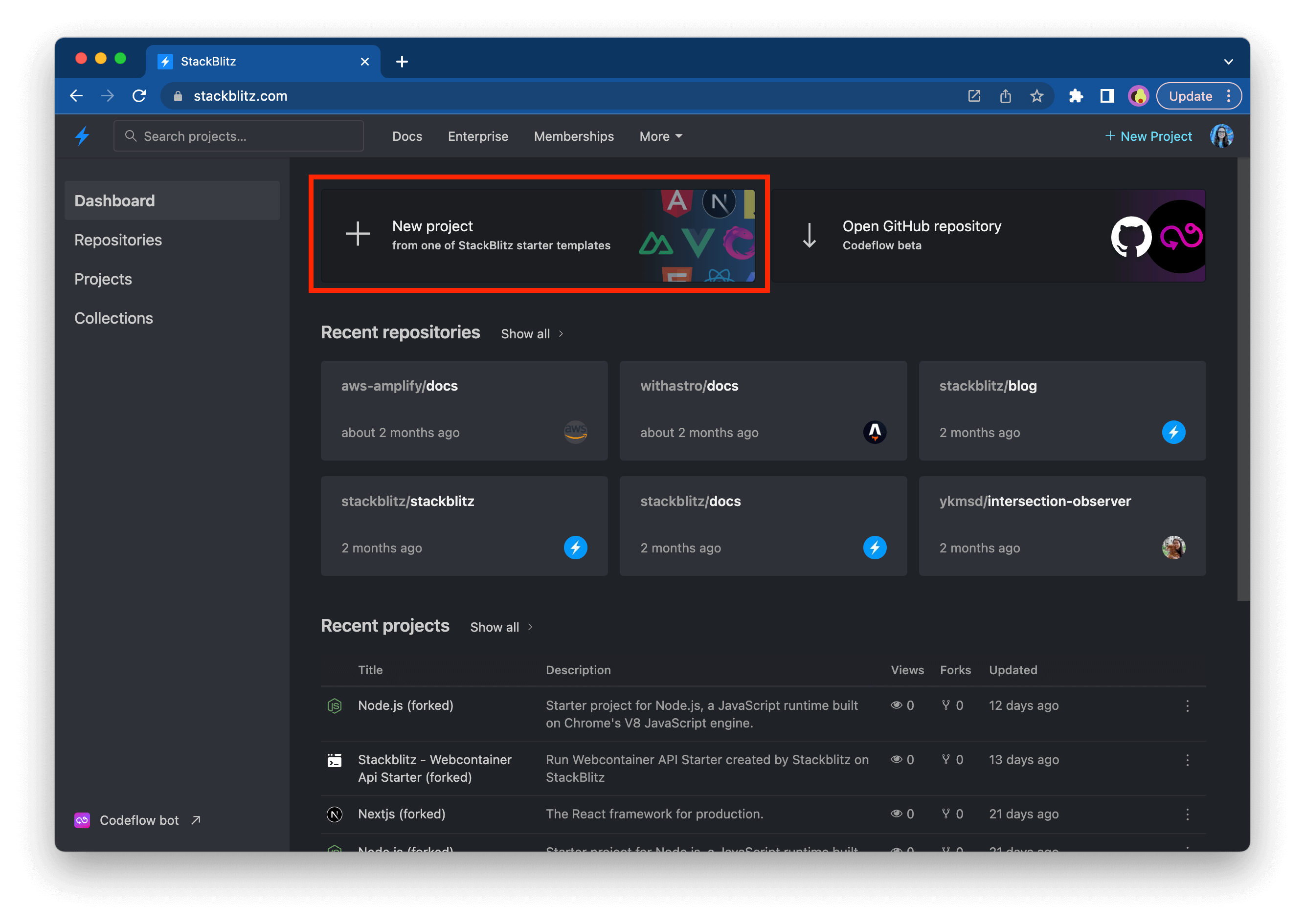StackBlitz is an instant fullstack web IDE for the JavaScript ecosystem
Opening a GitHub repository
To open a GitHub repository with pr.new, visit it on GitHub and in the browser’s address tab, add pr.new to the beginning of the URL, for example:
pr.new/github.com/stackblitz/docs
You will be redirected to Codeflow IDE where you can work to submit a PR or just explore the codebase.
Learn More… Stackblitz Doc
Benefits:
- Run projects and edit them in the browser
- StackBlitz takes care of all of the setup: from forking and installing dependencies to configuring build tools and hot reloading. Working on StackBlitz feels exactly like working on your local dev environment - minus the frustrating parts.
Another Way to Edit Repo Using VS Code in the Browser…
Si lo que necesita es abrir en el navegador un repositorio que estas viendo en GitHub. Presiona la Tecla . (punto) y te abrira el repo en VScode en el navegador. 🤯🤓