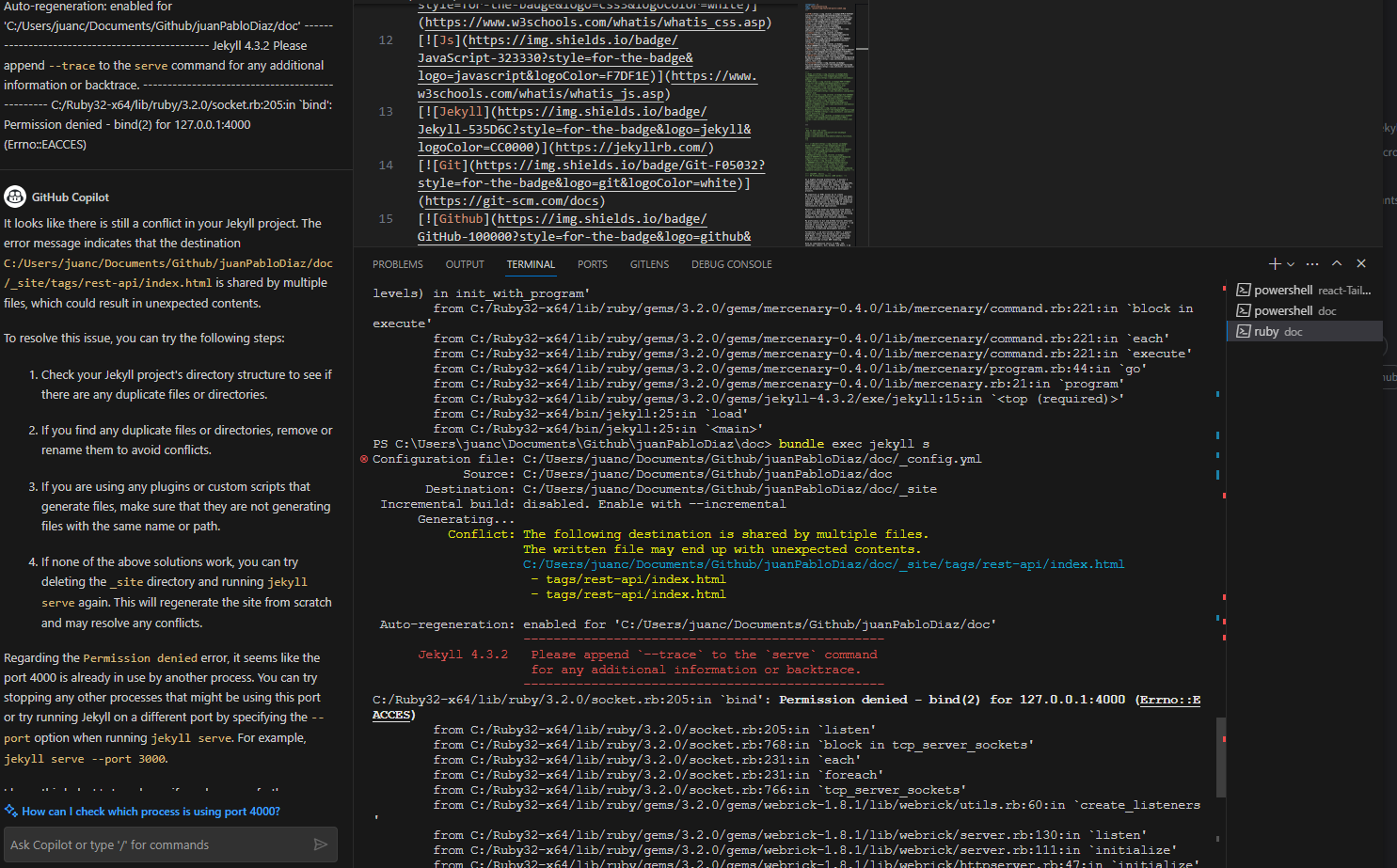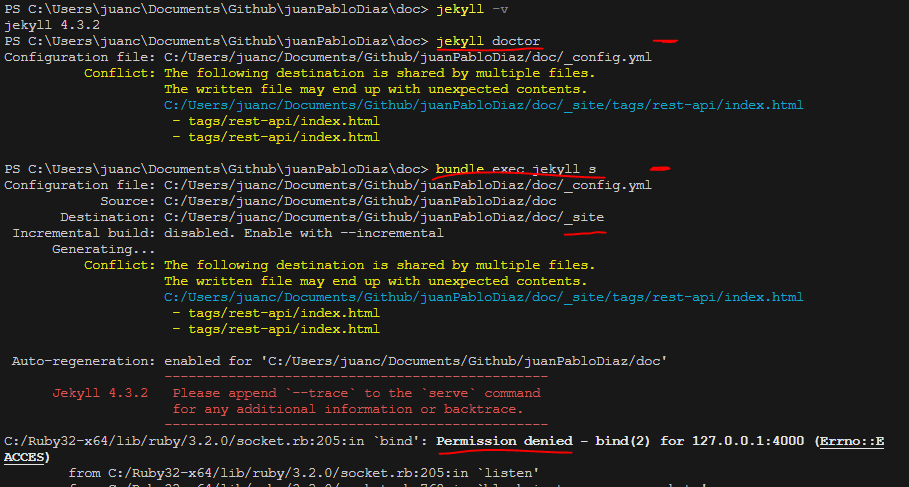Now that I have this documentation site up and running (which I did a couple months ago using Jekyll). I am not sure how to I run the site with Jekyll in local and make some changes…
💡 Make sure that I have all the Prerequisites install on the machine. If not, check the previos post How To Create Static Site Generator with Jekyll
Run the Jekyll Commands to:
Install Dependencies
1
bundle
Or
1
bundle install
Run as Local
To run the project as localhost after completing everything (serving your site)
1
bundle exec jekyll s
Small for bundle exec jekyll serve
Or
1
bundle exec jekyll s --port 3000
In case Port 4000 is already in use.
Run as Local with Auto-Reload
To run the project as localhost and reload the site (serving your site)
1
bundle exec jekyll s --livereload
Run the Site with Drafts
Command use to run the project and be able to see the draft posts which are stored in the _drafts folder.
1
jekyll server --drafts
Or
1
bundle exec jekyll s --livereload --drafts
Using the Live Reload option will reload the browser.
Errors:
Permission denied error:
Regarding the Permission denied error, it seems like the port 4000 is already in use by another process. You can try stopping any other processes that might be using this port or try running Jekyll on a different port by specifying the –port option when running jekyll serve. For example, jekyll serve –port 3000.
1
bundle exec jekyll s --livereload --drafts --port 3000
Helpfull Commands